Execute Exhaustive Litigation Checks on any Business Target

Run Litigation Checks on any targete
One of the most sought-after modules on the SignalX platform is our litigation search suite. Our systems interact with almost all the courts and tribunals in India making its data available, to parse and process, to help our users discover value in a jiffy. We are constantly expanding its sources to give you the most comprehensive litigation search module there is so that you can supercharge your due diligence and risk assessment projects.
As is the case with most regulator data streams, litigation data is often extremely noisy. Finding ongoing and past court cases can be a nightmare. Typos, broken links, unresponsive sources, and all the bad things that an analyst would hate, it’s all there, and much more. We’ve spent quite a lot of time thinking deeply about this problem, wanting to make it extremely easy for our users to discover the signals they are looking for from large amounts of court case/litigation data. This entails cleaning, analyzing, knowledge discovery, and organization of this information, and providing interface components that are best suited to interact with litigation data.
In this post, we look at some UI and analytics components built for you to mine through litigation data and discover value quickly, thereby making it easy for you to include litigation checks in your risk assessment projects.
Tools to explore litigation checks a.k.a. court case data
Temporal filters and litigation overview
Temporal analysis of litigation data can help you narrow down the dataset significantly. This is often required because you may be looking to analyze the litigation history of an entity in a given timeline. Our timeline tracker provides a very intuitive option to drag and select any timeline that you want to investigate.
The data is automatically filtered and made available for you to use instantaneously, saving you hours of time spent otherwise digging through litigation timelines.
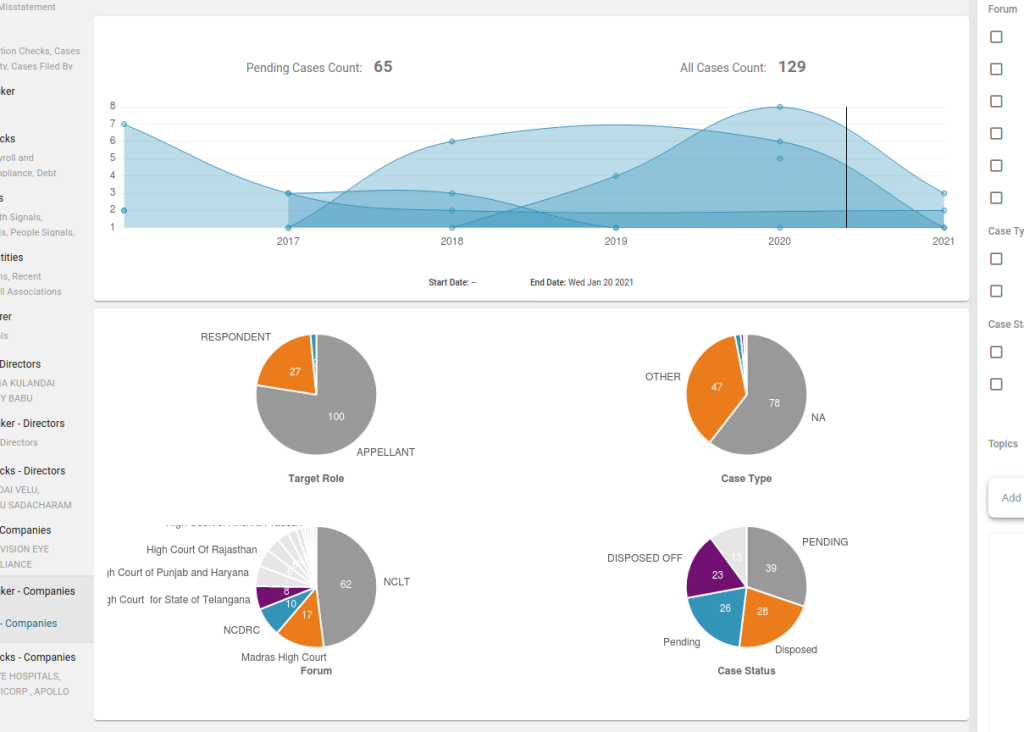
Litigation timelines and litigation history overview
Table and Card view. Export litigation data.
To make it easy for you to export litigation data on the target, you can switch to a Table view from the standard Card view. The table view also makes it easy for you to see order files in sequence, something super simple but gives you a perspective on the history of the litigation under review.
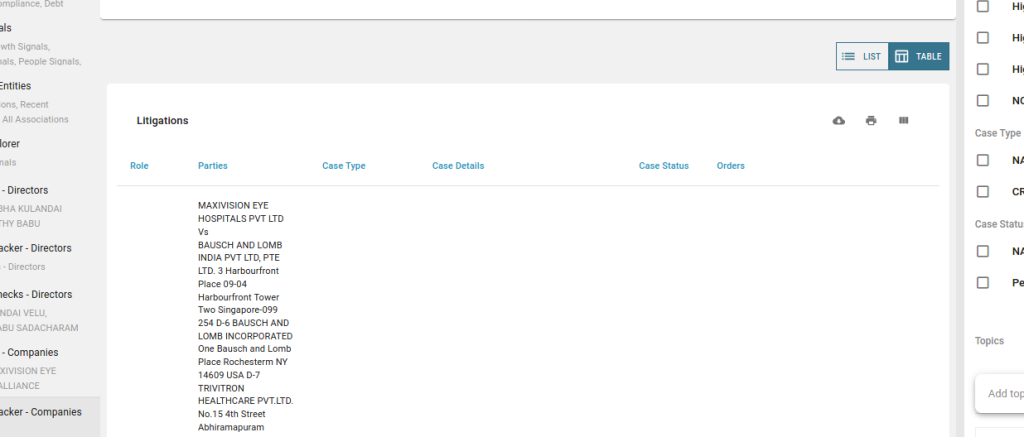
Export litigation data in tables
Order file sequences
To understand the history of specific litigation, you will need to go through a sequence of interim orders issued by the courts, which culminate with a judgment or a final order. When the litigation is sub-judice, it is not possible to understand the contents of the litigation in detail, however, it is possible to view the contents of interim orders, counterparties, advocate information, case type, and the court. Clubbing orders in sequence for litigation reduces the time it takes to understand its history and get a perspective quickly.
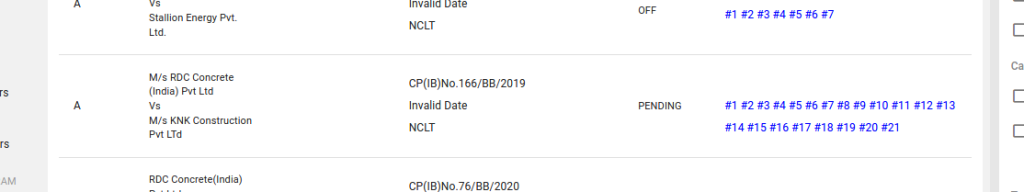
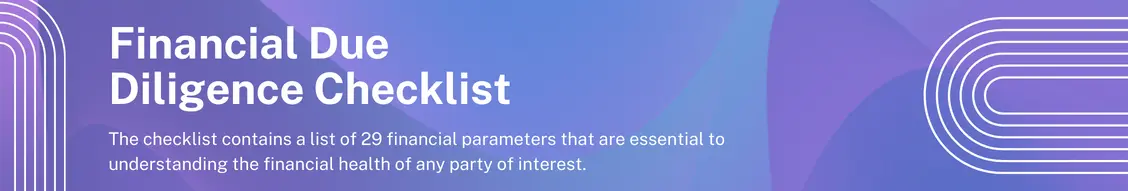
Filter based on case type
Corporates usually have civil litigation vastly outnumber criminal litigation. Case type Filters allow you to disaggregate litigation data into Civil, Criminal and also into various subsections such as Environmental Issues, Corruption / Cheating cases, etc. This further enhances your research capabilities and drastically reduces the time it takes for you to discover the signals you need to make a decision.
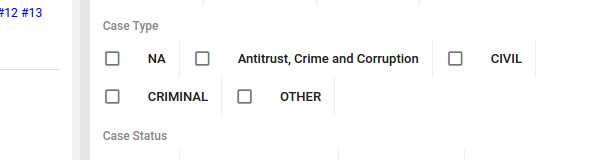
Filter based on case types
Filter based on case status
A very simple and highly useful filter is to differentiate between cases that are disposed of and the ones that are currently pending. This filter coupled with the timeline selection allows you to narrow down on Disposed and Pending litigations in a given timeline, for example, say in the last 3 years.
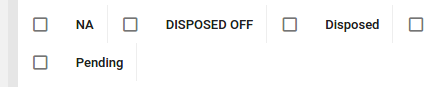
Filter based on courts
One of the mechanics of false positive reduction is to zone in on the geography/location of the target. You can select courts of specific geographies, and also courts of specific relevance. For example – if you’re looking to identify debt recovery issues, then you may want to filter the data by selecting NCLTs or DRTs and associated appellate tribunals. If you’re looking for litigation in a specific jurisdiction, you can select the relevant court given the district or state.
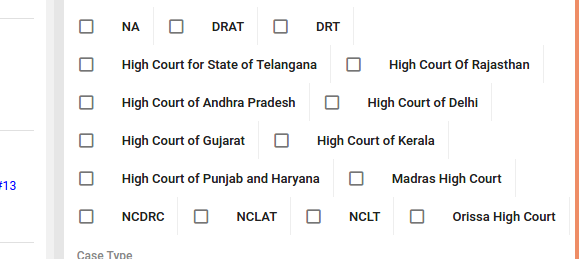
Filter based on geography
Dynamic filters
As comprehensive as litigation data can get, the number of possible filters you may need is also numerous. There are over 4000 courts that SignalX interacts with and over 100+ types of litigation. It makes it much simpler to interact with this data if we create filters based on the data that the platform has gathered. This way, if there are no litigations found in 95% of the courts on a given target, those Courts are not made available as filters for you to use. This exponentially increases the readability of the platform and helps you only interact with filters that matter.
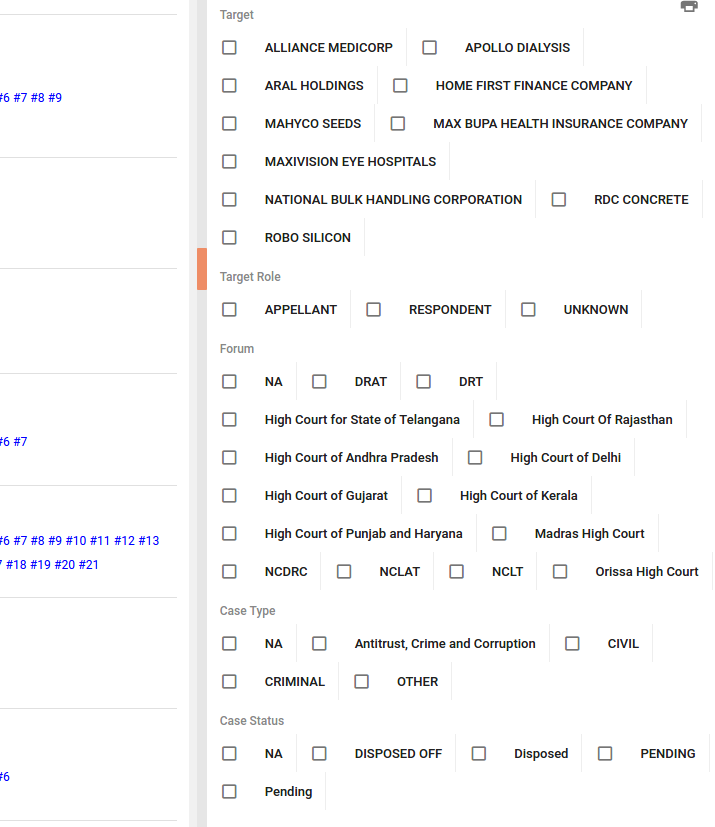
Explore a wide range of filters available to slice and dice data
Topic cloud and Search bar
Our algorithms pick up key topics and entities mentioned across all the litigation data that it acquires and creates a topic cloud. Each topic is a ‘clickable’ filter that further disaggregates the data and updates itself with the topics found in the new set of disaggregated data. The platform also allows you to search for topics, be it entities or individuals or case types, or anything for that matter. This comes in handy when you have a specific query in mind and override the filters.
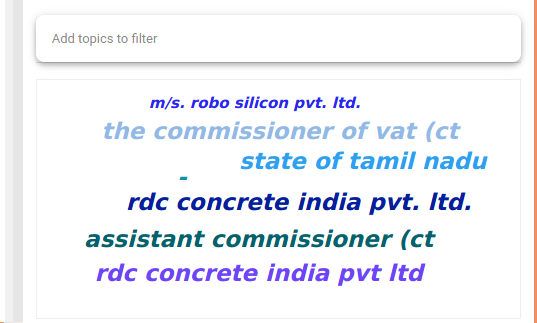
Filter based on litigation topics
SignalX offers one of the most comprehensive litigation search and analysis platforms today and is used by 100s of compliance and risk professionals. We’re continuously listening and building newer ways of interacting with our data so that you can exponentially reduce the time it takes to analyze your counterparties.
Book a free demo call today to speak to us about your litigation data requirements.

